How to plan a software project using a mind-map
A mind-map is a powerful tool for planning and organizing software projects. It allows users to visualize the various pieces of the project and their relationships to one another.
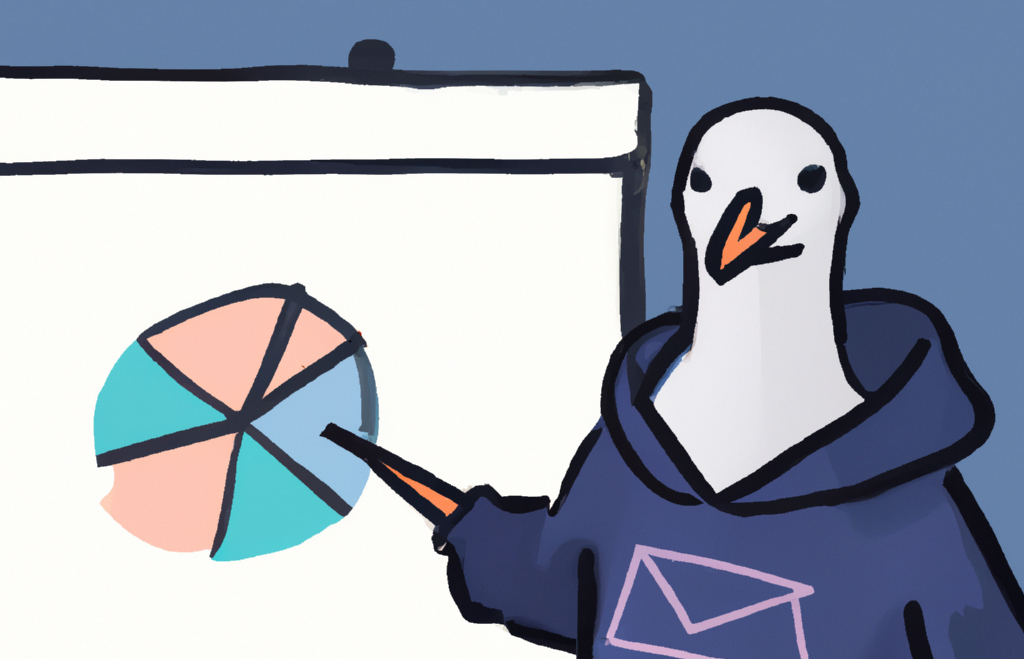
Mind-mapping can help to identify project components, use cases, and project iterations. It is a great way to brainstorm ideas and to get a better understanding of the project as a whole. This article will provide a step-by-step guide on how to plan a software project using a mind-map. It will cover topics such as mapping use cases, project iterations, and components. By following this guide, you will be able to create a comprehensive plan for their software project.
Why map it out?
Mapping out the project in a mind-map can help to ensure that all necessary pieces are accounted for and that any potential issues are identified early on. It also helps to organize ideas, so that everyone involved in the project knows what needs to be done and when it should be done by.
Steps to plan your project using a mind-map
Step 1: Collect Data
The first step is to collect data related to the project. This could include project components, use cases, and project iterations. All of this information should be documented into a list or spreadsheet.
Step 2: Visualize Project Components
Once the data has been collected, it is time to visualize the project components. The best way to do this is to create a mind-map. Begin by drawing a central circle representing the core goal of the project. Then, draw additional circles around the center that represent the various components of the project. Each component should have a label describing what it does and how it relates to the core goal.
Step 3: Map Out Use Cases
Next, map out the use cases associated with each component. For each component, identify the input, output, and any conditions that must be met in order to complete the task. This will help to ensure that all necessary steps are taken and that the project progresses in an organized manner.
Step 4: Identify Project Iterations
Finally, identify the project iterations that need to be completed in order to reach the project's goal. This includes tasks such as designing, coding, testing, and deploying the software. Each iteration should have a timeline and a list of tasks associated with it.
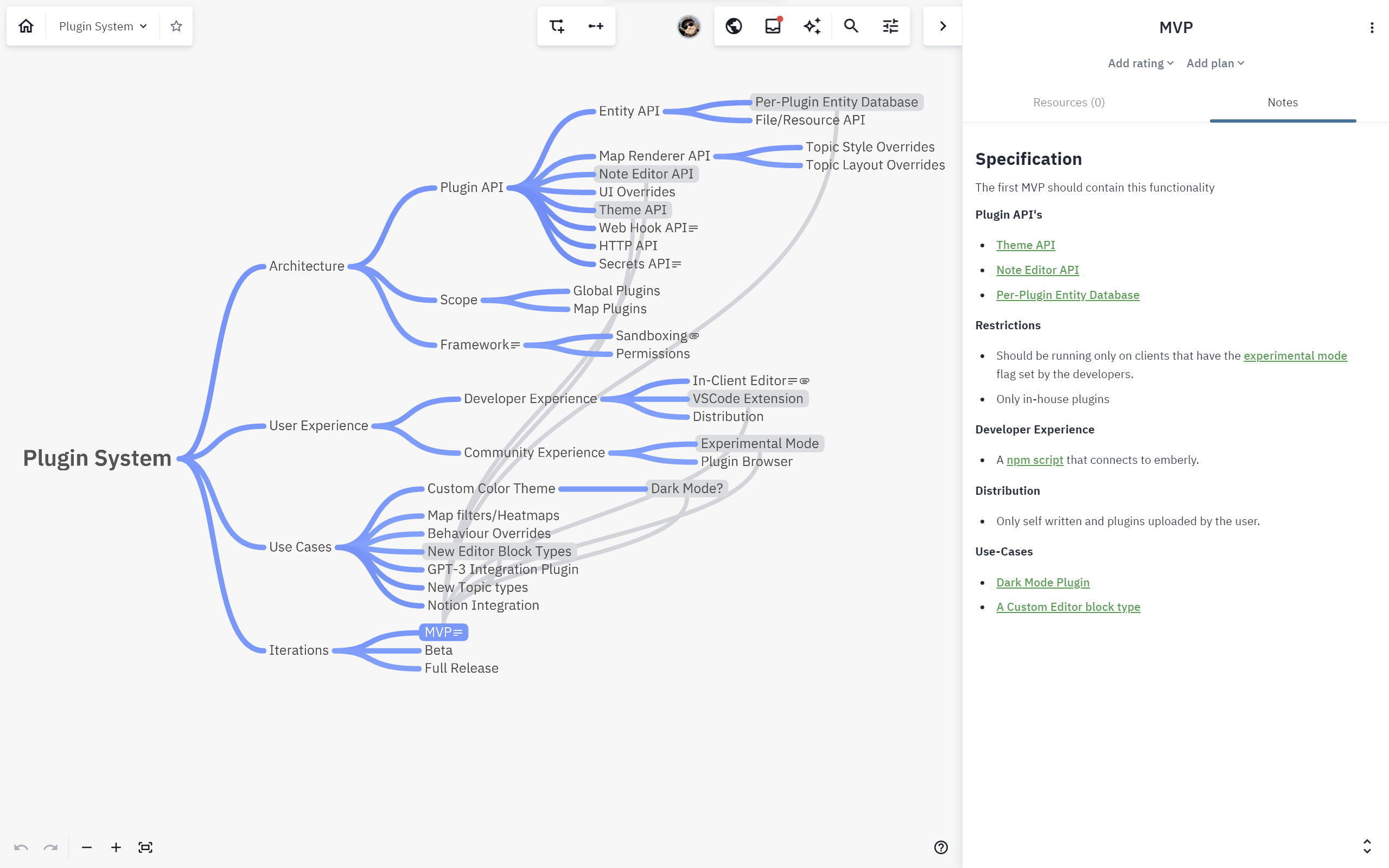
By following these steps, users will be able to plan their software project in a systematic and organized manner. Mind-mapping can help to streamline the planning process and ensure that no important details are overlooked.
Example
The example shown above is a map I created to help me plan how to implement a plugin system. To do this this I relied on four main branches, much like what is mentioned above.
- Architecture - This is the technical architecture, with more fine grained implementation details the further down the branches you go.
- User Experience - How the various types of users will interact with the system.
- Use Cases - Example use-cases the system should support.
- Iterations - How the development of the system will progress from conception to full release.
Conclusion
Mind-mapping is an effective way to plan software projects, as it provides a visual representation of the project's goals and objectives. Each branch of the mind-map can be broken down into more detailed tasks and iterations, making it easier to manage the project and keep track of progress. By creating a map that reflects the necessary steps, users will be able to organize their project and ensure that all aspects are taken into consideration.

