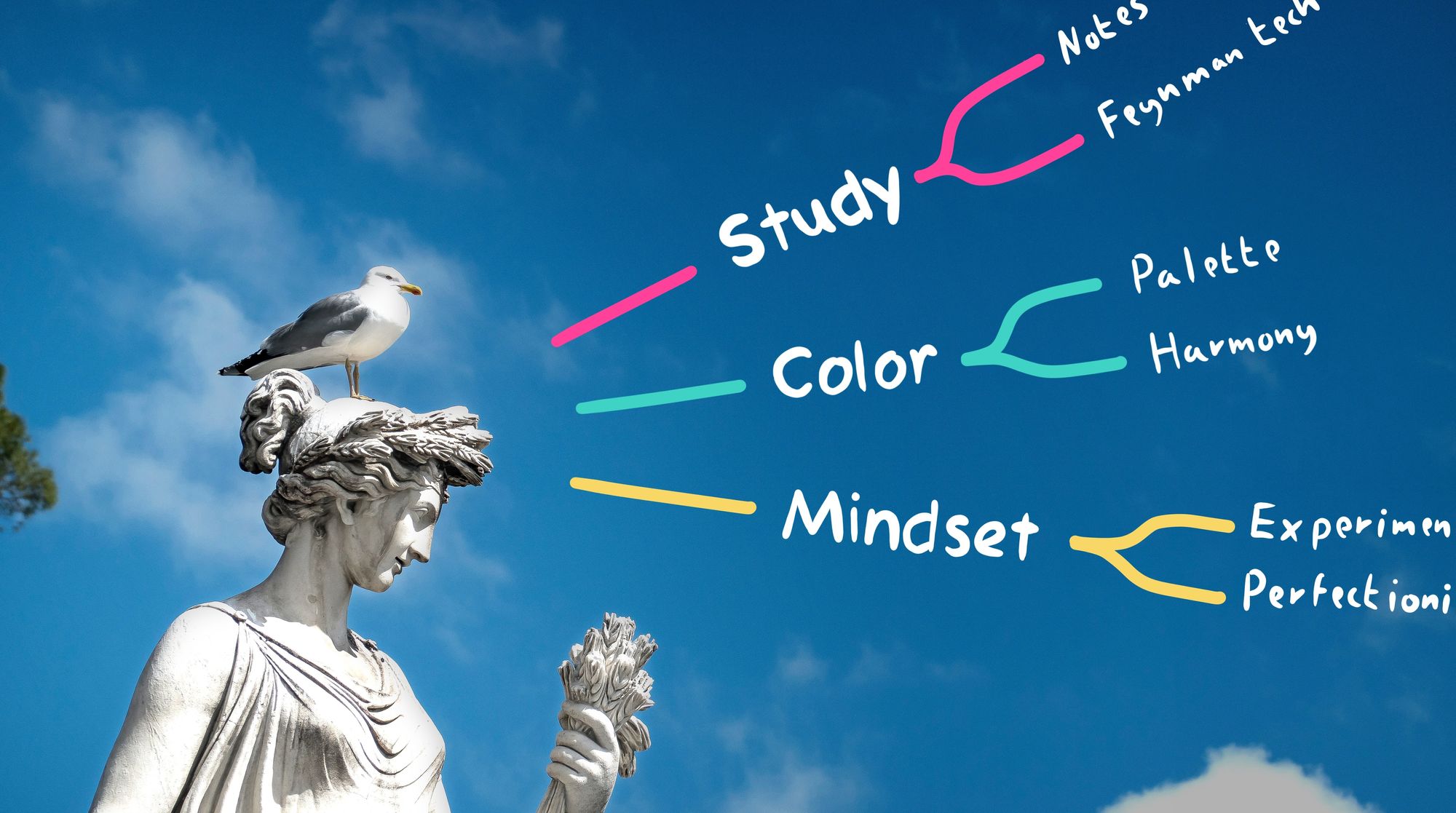How to build a second brain in a mind map
A second brain is a powerful tool that can help us to become more productive, creative and fulfilled. Here is how to take it to another level by building it inside a mind map.
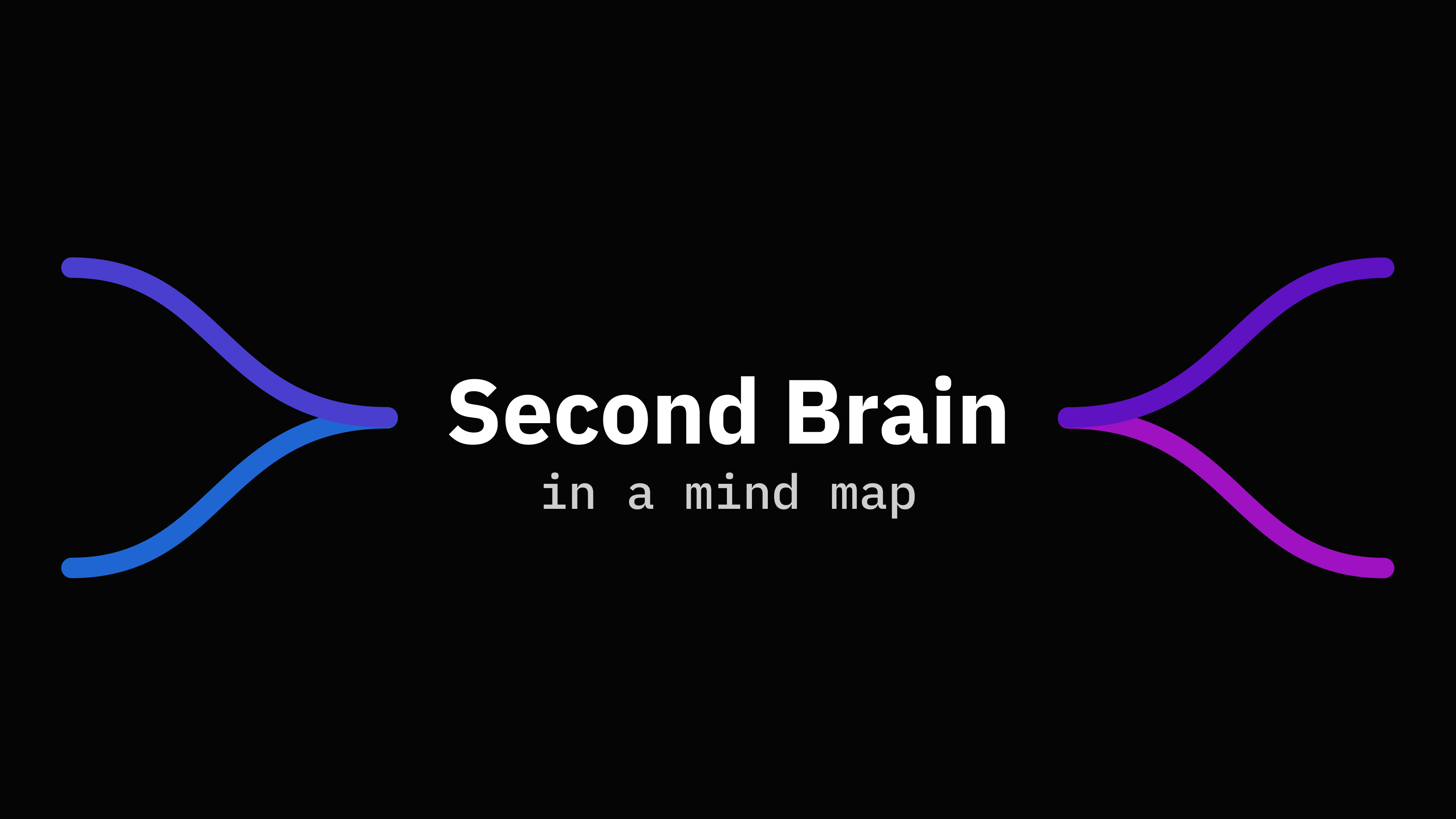
Do you ever feel overwhelmed by the amount of information and tasks you need to remember? Do you wish there was a system that could help you organize all of it in an efficient way? If so, then creating a second brain productivity system in a mind map may be the solution you are looking for.
Mind mapping is a powerful tool that can be used to store and organize information, connect related ideas, and brainstorm new ideas. By combining mind mapping with a productivity system, you can create a powerful system to help you manage your tasks and stay organized.
In this article, we will discuss the basics of creating a second brain in a mind map, including how to set it up, how to use it, and how to make the most of it.
What is a second brain?
A second brain is a concept that refers to the idea of using external tools, such as notebooks and other digital technologies, to help organize and store information. It is a way of thinking that emphasizes keeping track of ideas, notes, and other relevant information in an organized and easily accessible way.
Benefits of using a second brain
The benefits of using a second brain as a personal knowledge management (PKM) system include:
- Improved organization and retrieval of information - A second brain helps to store and organize information in a way that makes it easier to find what you need, when you need it.
- Increased creativity - Having all your ideas and data organized in one place can help to spark creative connections and ideas.
- Improved productivity - With all your information available in one place, you can quickly access and act on the information you need to be more productive.
- Better collaboration - By connecting your second brain with other people, you can share and collaborate on ideas faster and more effectively.
Why build it inside a mind map?
Making a second brain inside a mind map can help you break down complex topics into smaller pieces and make connections between them. It can also help you visualize the relationships between different concepts. Additionally, it can help you keep track of ideas, tasks, and resources more effectively.
Building a Second Brain
.png)
Choosing a platform
Building a powerful system for taking notes and organizing your thoughts doesn't have to be overwhelming - all you need to do is combine two fundamental units: Structure and Content. With Emberly, you can create a mind map that serves as the structure for your notes, and then add the content directly into the map.
You can also use other mind map editors and then combine them with a more traditional note taking tool like Notion, docs, or text files to create a powerful system - all it takes is a few simple links between the two and you’re good to go!
My advice is to use a platform you are comfortable with, the content and structure is important here, not the tool.
Structure
I have been exploring different approaches and experimenting with various structures, and these four branches have been the most persistent in my experiments.
- Ideas Dump
- Projects
- Backup
- Archive
Lets go a bit further into detail on how to use each of them.
Ideas Dump
This branch is used to quickly capture ideas, resources and tasks. The two most important topics here is "General" and "Daily TODO".
- General is used as a temporary storage for everything that interests me before I get around to processing it.
- Daily TODO holds a reference to all the tasks and ideas that I am currently working on. This one is great for organizing your day, and for capturing thoughts that will come in handy later that day. It is kept tidy by deleting elements that are no longer needed, or by processing them into a project topic.

Projects
The projects branch is full of all the projects I'm currently working on. I like to organize them into a hierarchy, with one topic dedicated to each project. If the projects become more complex, it's not a bad idea to further divide the topics so everything stays organized.
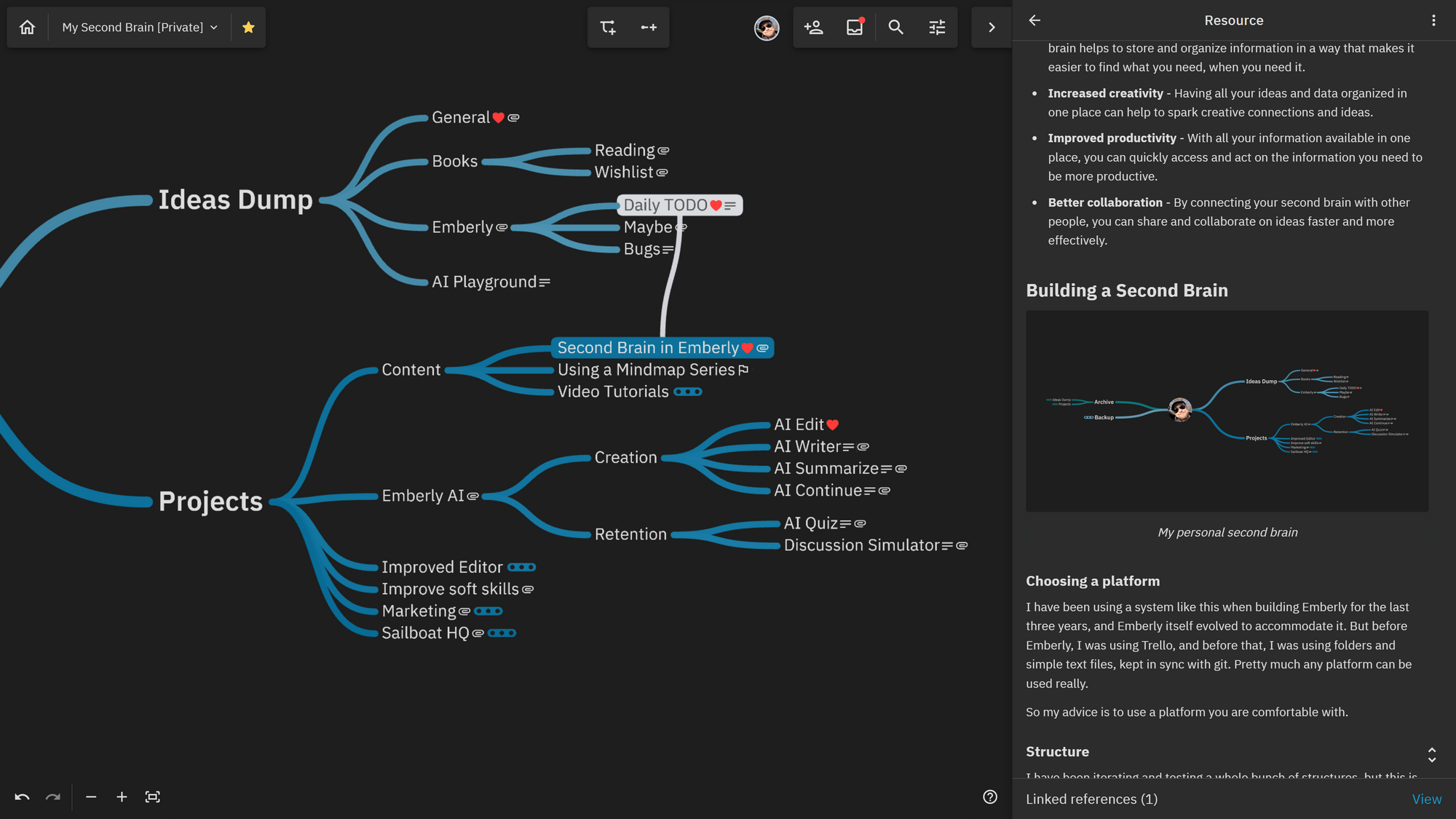
Backup
In here you put links and insights you are not working on but would like to reference at a later date.
Archive
The archive is a wonderful place to store your projects and other creative ideas that you have worked on and completed. It's a way to reflect back on all the amazing things you've done, and to be proud of all your hard work!
Using your second brain
Once you have created your second brain, it is time to begin using it. There are several ways to do this, such as organizing ideas and resources into a knowledge map, tracking activities and progress, and creating an ever-growing personal library of knowledge.
When using your second brain, it is important to follow a consistent strategy, such as regularly adding new information, reviewing and updating existing information, and deleting obsolete data. By doing so, you will be able to develop and maintain an effective personal knowledge management system that will help you stay organized, productive, and knowledgeable.
Useful Habits
If you want to get the most out of the system, here are some great habits you can cultivate!
- Use your phone to add bullets points to the "Daily TODO" topic when you get new ideas on the go - This can be a great opportunity to bring some peace of mind and creativity into your life. By storing your ideas somewhere safe, you can let go of the worry of forgetting them and use the time away to relax.
- Break down your projects into sub-projects - If you reach a point when you can't maintain a proper hierarchy, use backlinks between topics, but this is a last resort, a hierarchy is always superior to backlinks for lookups at a later time. Organizing a topic into a well-structured hierarchy is also a rewarding and invaluable learning experience. We decided against automated organization in Emberly for this exact reason.
- Tidy your garden - Preserve the memories of past projects and resources that you no longer need by archiving them.
- AI Playground - If you are utilizing a tool that offers this capability, having a topic with only a AI writer input is an excellent way to spark new ideas and create content to share with the world, such as tweets or e-mails.

Further reading